Fing Desktop is a program for Windows that makes it possible to track many aspects related to the devices connected to your wifi network. Through a relatively simple interface, at all times, you can use features similar to those of the smartphone version of the app.
All of these features can be found on a menu on the left side of the screen. Specifically, with Fing Desktop, you can track any issue in your network. All the connected devices will appear in real-time, as well as their brand, IP address, or last time they were connected.
Fing Desktop allows you to analyze your WiFi connection and detect any intruders using your internet, as well as disconnect devices from your network in a matter of seconds.
On top of all that, Fing Desktop also includes a forum where you can post questions and check for internet outages on a world map. Take control of your WiFi network with this great program for Windows.





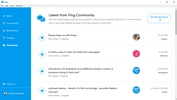















Comments
doesn't work properly
Excellent
Everything is good, thank you for your help and for giving us what I need to carry out my activities to get it done in the best way that it can go well.
Hello, good afternoon, I have a problem. I can't set Fing to Portuguese on the PC. Thank you.